Help Centre
Why are you requesting my taxpayer information? (U.S. citizens)
If you use Eventbrite Payment Processing in the United States, the IRS requires Eventbrite to issue a Form 1099-K when you sell $600 or more in sales across all your events during a calendar year. Eventbrite requires that you fill out a Form W-9 in order to receive your payouts. If you're a non-U.S. citizen hosting events in the U.S.,you should instead submit a Form W-8 (e.g., W-BEN, W-8BEN-E, or other).
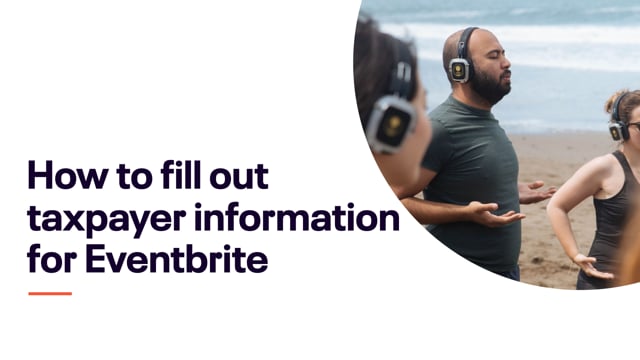
In this article
- Who is required to enter taxpayer information
- Entering your taxpayer information
- If you don’t enter your taxpayer information
- 1099-K and reporting information
IMPORTANT: The IRS announced that the 1099-K reporting threshold of $20,000 in total payments from more than 200 transactions will remain in effect for the 2022 and 2023 reporting years. Eventbrite will only issue a 1099-K if your organization has met these requirements.
Who is required to enter taxpayer information
You're required to enter taxpayer information if any of the following apply:
You hosted events in the U.S. and have U.S. payouts
You hosted events in the U.S. and have international payouts
You hosted events internationally and have U.S. payouts
If you’re a nonprofit, you still need to provide your taxpayer information. Eventbrite is required to collect taxpayer information for all paid events regardless of tax status.
If you’re required to enter taxpayer information, we’ll send an email to your Eventbrite account email address prompting you to add your taxpayer details.
Entering your taxpayer information
The taxpayer information you enter must match the bank account that's used to receive your payouts. You can only enter the taxpayer information for one person or business per Eventbrite account.
NOTE: If you're a team member on the account, contact your account owner to fill in the taxpayer information.
To enter your taxpayer information:
Log in to your Eventbrite account and go to Manage my events.
From the left navigation menu, select Finance.
Select Settings, then select Taxpayer Info.
Select your tax status, then complete the secure digital form that appears.
Select Submit.
To update your taxpayer information, select the three-dot icon next to your form and select Edit. If you need help filling out the tax form, review the Form W-9 instructions available on the IRS website.
If you don’t enter your taxpayer information
If you don't enter your taxpayer information, Eventbrite will hold your payouts when you sell $600 or more in sales across all your events during a calendar year.
Once taxpayer information is added, Eventbrite will send eligible payouts on the next business day. If it's been more than 60 days since your event ended, contact us for help.
1099-K and reporting information
Form 1099-K is an informational form that summarizes the sales activity of your account. It’s designed to assist you in reporting your taxes.
If you have qualified to receive a 1099-K, your form will be available to download in the Tax Statements section of your account no later than January 31. Eventbrite will send an email notification once the form is ready.
Eventbrite is unable to offer tax advice. For questions about how to report the transactions listed in your 1099-K, you should consult a tax professional.